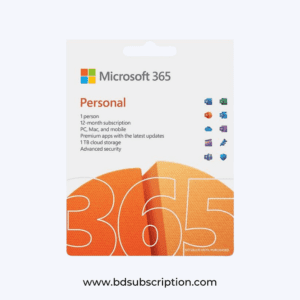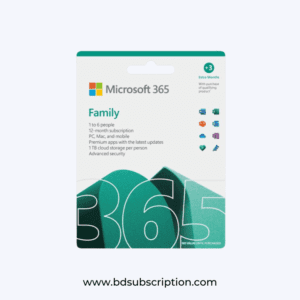In today’s fast-paced digital world, efficiency is key. Whether you’re a student, a professional, or just someone who wants to get more done in less time, mastering Windows shortcuts can significantly enhance your productivity. By reducing the time spent on repetitive tasks, you can focus on what truly matters. In this blog post, we’ll explore some essential Windows shortcuts that can help you work smarter, not harder.
1. Basic Navigation Shortcuts
Understanding basic navigation shortcuts can save you a lot of time when moving around Windows.
- Windows Key: Opens the Start Menu.
- Windows Key + D: Minimizes all windows to show the desktop and then restores them.
- Alt + Tab: Switches between open applications. Hold down Alt and tap Tab to cycle through the apps.
Tip:
Use Windows Key + Arrow Keys to snap windows to the sides or corners of your screen for better multitasking.
2. File Management Shortcuts
Managing files and folders is a routine task, and using shortcuts can speed up this process.
- Ctrl + N: Opens a new window in File Explorer.
- Ctrl + W: Closes the current window.
- Ctrl + C, Ctrl + V: Copy and paste selected files or folders.
- Shift + Delete: Permanently deletes selected items without sending them to the Recycle Bin.
Tip:
Use F2 to rename selected files or folders quickly.
3. Text Editing Shortcuts
When working with documents, mastering text editing shortcuts can save you significant time.
- Ctrl + A: Selects all text in the document.
- Ctrl + X: Cuts selected text.
- Ctrl + Z: Undoes the last action.
- Ctrl + Y: Redoes the last undone action.
Tip:
Use Ctrl + F to quickly find specific text in your document.
4. Browser Shortcuts
If you spend a lot of time browsing the web, knowing browser shortcuts can improve your efficiency.
- Ctrl + T: Opens a new tab in your browser.
- Ctrl + Shift + T: Reopens the last closed tab.
- Ctrl + L: Highlights the address bar, allowing you to type a new URL quickly.
- Ctrl + R: Refreshes the current page.
Tip:
Use Alt + Home to quickly navigate back to your homepage.
5. Task Management Shortcuts
Efficient task management is crucial for productivity. These shortcuts can help you manage your tasks more effectively.
- Windows Key + Tab: Opens Task View, showing all open windows and virtual desktops.
- Windows Key + Ctrl + D: Creates a new virtual desktop.
- Windows Key + Ctrl + F4: Closes the current virtual desktop.
Tip:
Use Ctrl + Shift + Esc to open Task Manager directly for quick access to running processes.
6. Accessibility Shortcuts
Windows offers several shortcuts designed to improve accessibility, ensuring that everyone can work efficiently.
- Windows Key + U: Opens the Ease of Access settings.
- Windows Key + Plus (+): Opens the Magnifier tool to zoom in on your screen.
- Windows Key + Esc: Exits the Magnifier.
Tip:
Use Narrator by pressing Ctrl + Windows Key + Enter for audio feedback on your actions.
7. Windows Snapping Shortcuts
If you frequently work with multiple windows, snapping them into place can enhance your workflow.
- Windows Key + Left/Right Arrow: Snaps the active window to the left or right half of the screen.
- Windows Key + Up Arrow: Maximizes the active window.
- Windows Key + Down Arrow: Minimizes the active window or restores it to its previous size.
Tip:
Drag a window to the top of the screen to maximize it instantly.
8. Power Shortcuts
These shortcuts can help you manage your PC’s power settings quickly.
- Windows Key + X: Opens the Power User menu, allowing you to access settings like Device Manager and Control Panel.
- Alt + F4: Closes the current application. If no applications are open, it brings up the shutdown dialog.
Tip:
Use Windows Key + L to quickly lock your computer when stepping away.
Conclusion
Maximizing your productivity with Windows shortcuts is all about reducing the time spent on repetitive tasks and enhancing your workflow. By familiarizing yourself with these essential shortcuts, you’ll find that you can navigate your operating system, manage files, and perform tasks more efficiently. Start incorporating these shortcuts into your daily routine, and watch how they transform the way you work on your Windows PC. Happy shortcutting!
4o mini